Product Safety Advisory 2019-08-001 - Studio 5000 Logix Designer V32 Function Block Functions When Used with 5380, 5480, and 5580 Logix Controllers
This Product Safety Advisory informs you of a potential anomaly that exists with Studio 5000 Logix Designer® versions V32.00.00, V32.00.01, and V32.01.00. When used with 5380, 5480, and 5580 Logix controllers Function Block Functions may not execute properly following an online edit and subsequent upload / download of the controller application.
PRODUCT IDENTIFICATION
The affected product is Studio 5000 Logix Designer, catalog numbers:
Studio 5000 Logix Designer Catalog Numbers | ||
9324-RLD000ENE | 9324-RLD300ENE | 9324-RLD700NXENE |
9324-RLD000ENM | 9324-RLD300ENM | 9324-RLD700NXENM |
9324-RLD000INTL | 9324-RLD300INTL | 9324-RLD700NXINT |
9324-RLD000INTLM | 9324-RLD300INTLM | 9324-RLD700NXINTM |
9324-RLD200ENE | 9324-RLD300NXENE | 9324-RLDFBDENE |
9324-RLD200ENM | 9324-RLD300NXENM | 9324-RLDFBDENM |
9324-RLD200INTL | 9324-RLD300NXINT | 9324-RLDMLPE |
9324-RLD200INTLM | 9324-RLD300NXINTM | 9324-RLDMLPEM |
9324-RLD250ENE | 9324-RLD600ENE | |
9324-RLD250ENM | 9324-RLD600ENM | |
9324-RLD250INTL | 9324-RLD600INTL | |
9324-RLD250INTLM | 9324-RLD600INTLM | |
Affected versions are V32.00.00, V32.00.01, and V32.01.00. The product version is found on the Studio 5000 About dialog. In the example shown below, the version is 32.00.00. This product would be subject to this notification.
This anomaly affects Function Block Functions when used with the following Logix controller families:
- 5580 ControlLogix® and GuardLogix®
- 5480 CompactLogix™
- 5380 CompactLogix and Compact GuardLogix®
Important – Logix controller hardware and product firmware is not affected by this anomaly.
DESCRIPTION
A potential anomaly exists with Studio 5000 Logix Designer® versions V32.00.00, V32.00.01, and V32.01.00. When used with 5380, 5480, and 5580 Logix controllers Function Block Functions may not execute properly.
Important – Function Block Instructions are not affected by this anomaly. This anomaly only affects Function Block Functions.
Following an online edit of a routine that contains Function Block Functions, if the application is uploaded into Studio 5000 Logix Designer and downloaded back into the controller, internal data used by the Function Block Functions will be incorrect or corrupt. This will cause the Function Block Functions and the Function Block routine to execute incorrectly.
TEMPORARY WORKAROUNDS
If an application contains Function Block Functions, and that application has been edited online and subsequently uploaded to Studio 5000 Logix Designer, an L5K export / import must be performed prior to download.
Customers are advised to avoid the use of Function Block Functions and use Function Block Instructions until full corrective actions can be implemented. Function Block Instructions are not affected by this anomaly.
CORRECTION
Correction requires upgrading Studio 5000 Logix Designer to version V33 or V32.02.00 or later. When available, corrected software may be downloaded and installed from the Rockwell Automation Product Compatibility and Download Center. A link has been provided at the end of this Rockwell Automation Knowledgebase Article if you would like to receive an email notification when software correcting this anomaly is available for download. This article will also be updated when additional release information is available.
Important – Logix controller hardware is not affected and may not be returned on this notification.
REQUESTED CUSTOMER ACTION
Rockwell Automation requests you take the following actions:
- Check if you have a product affected by this Product Safety Advisory. Refer to the Product Identification and Description sections of this document for product identification assistance.
- Until software correcting this anomaly can be downloaded and installed, follow the guidance in the Temporary Workaround section of this document.
- Customers under support contract are automatically eligible for software updates. Customers not under a support contract should contact Rockwell Automation for further instructions.
- If you need additional assistance, please contact Rockwell Automation Technical Support. See Appendix A for local telephone numbers. Customers without TechConnect contracts should reference this Product Safety Advisory 2019-08-001 when calling.
- Customers with TechConnect contracts may be able to chat online with support representatives. Reference this Product Safety Advisory when connected to a support engineer.
Click here to register to receive an email notification when software correcting this anomaly is available for download and installation.